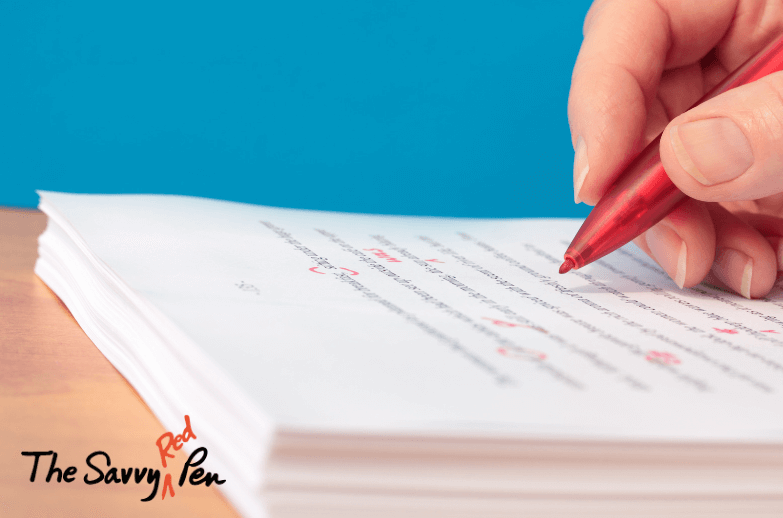Oh, how we love to chortle over someone else’s punctuation and spelling errors, especially when we spot pubic when public is meant to be used or anal instead of annual. I must admit, I find these OOPSS (OMG, Outrageous Punctuation & Spelling Slips) especially humorous when they appear on signage or in ads. And not just because they’re off color, but because the medium is usually so public. Obviously, the proofreader, if there was one, was out to lunch or taking a nap. While humorous, these OOPSS can be particularly embarrassing (and even pretty costly) when they appear in business emails, proposals, reports, or resumes. This article will dive into the professional risks of not taking the time to properly proofread and offer some effective proofreading tips that will help you (and your business) avoid professional embarrassment with a misplaced or poorly timed OOPSS.

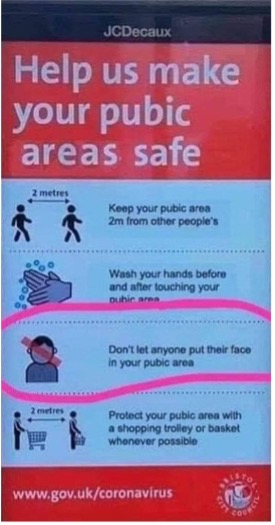

The Professional Risks of Public Typos
The risks for businesses making typographical errors can be far worse than some red-faced embarrassment. They can be pretty costly—literally. A forgotten letter, missing punctuation, or the wrong word can create the impression that your business is sloppy, unprofessional, and lacks attention to detail. Not good qualities for any business or organization trying to build a reputation of dependability or trustworthiness.
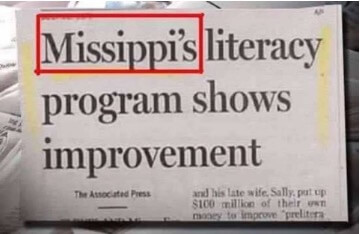
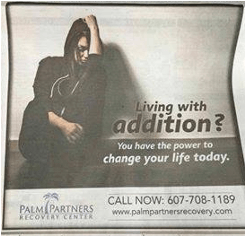

One or two letters out of order or omitting a whole syllable makes a mockery of the message, so the meaning is often misunderstood or lost. Embarrassment often ensues. Leaving out a crucial “iss” in Mississippi in an ad for a literacy program doesn’t bode well for Mississippi or for the program. Similarly, the Palm Springs Recovery Center appears less credible when it asks, “Living with addition?” instead of “Living with addiction?”
Lost Business
One of the most embarrassing errors I remember appeared in an ad for a prominent law firm in a world-renowned performing arts program. “Brillant” headlined the ad instead of “Brilliant.” The law firm supplied an incorrect camera-ready ad file at the 11th hour as we were going to press. We had already meticulously proofread the rest of the program and didn’t see the printed ad until we held the program in our hands, flipped through it, and shouted “OMG!” when we spotted it. We offered a “make-good” in the next program, even though they had supplied the ad, but the client didn’t immediately renew their ad contract.
In another costly proofreading blunder, a friend who worked for an eMarketing firm reported, “An it’s instead of its got me once when it mattered. I knew better but just didn’t catch it in a proposal. There were consequences. I lost a potential client.” Yes, my friends, he lost a client over the misuse of an apostrophe!
Missed Employment Opportunities
These typographical errors can even result in lost job opportunities. A successful executive recruiter told me about a number of candidates who were thrown out of the mix because their resumes were filled with errors. Obviously, companies who are looking for professionals expect them to know their grammar and spelling—or at least to know how to use spell-check and to proofread their own writing. Hiring teams receive hundreds—thousands—of resumes for consideration. They have to narrow the field, so errors on resumes create immediate reasons for elimination.
General Proofreading Tips for Any Type of Writing
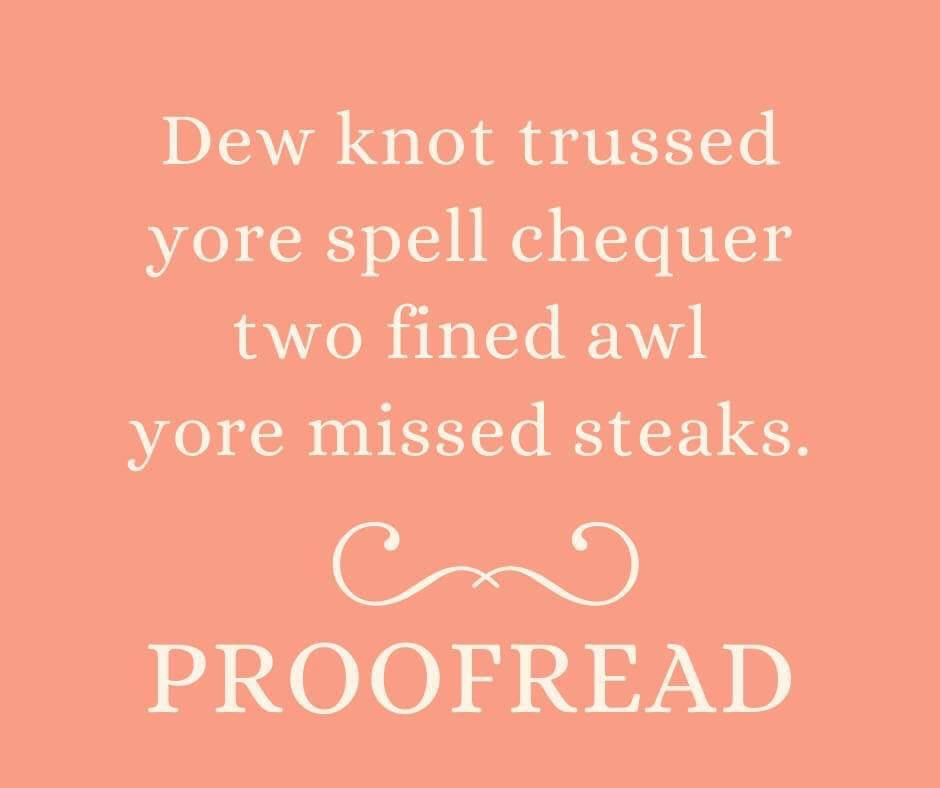
Proofreading requires an eye for detail that professional proofreaders, like me, spend years cultivating. These are some of the best general tips from those in the biz.
1. Avoid distractions.
Find a quiet place (which is sometimes easier said than done) without noisy coworkers, children, or loud rock bands. Turn off your computer and your phone. Better yet, put your phone in another room.
2. Print out documents, signage, and promo item proofs whenever possible.
It’s easy to miss errors on the computer screen. You’ll catch more mistakes when you take out your writing utensil (trademark red pen or other tool) and mark up your writing. You’ll also realize it’s easier to flip back and forth to check for consistency within your writing. As an added perk, you’ll give your eyes a break from staring at a computer screen.
It’s a great idea to change the font size, margins, or color while you proofread and revert to the original after you have made any necessary corrections. You’ll see your content in a different way with fresh eyes. You’ll be surprised how easily your errors jump out at you!
3. Use a ruler.
Of all of our proofreading tips, this one is probably the most unexpected. Place a ruler under each sentence as you proofread it. Concentrating on each word and line is difficult when you can see other words and sentences. The ruler will help keep your blinders on and help slow your eyes down as they scan for errors.
4. Read your writing out loud—slowly.
Initially, you may feel awkward when you do this, but you’ll discover errors in wording or punctuation that you missed when reading to yourself. Don’t be shocked if you catch phrases that make absolutely no sense. The human brain has the amazing ability to connect the dots when the words on the page don’t add up. You can even read to an audience—your cat, dog, teddy bear, or plants. Believe it or not, you’ll take yourself more seriously. Whoever you’re reading to, a slow pace is crucial. We often read quickly because we know proofreading is the last step in the writing process, and we can sense “the end.” But force yourself to slow down, reading syllable by syllable, rather than word by word, particularly when you have longer words with three or more syllables.
5. Read your sentences and paragraphs backwards. (Yes, you read that correctly.)
Read the last word, then the second-to-last word, then the third-to-last-word, etc. of each sentence. Why? Reading in reverse order makes you more alert because your mind typically knows what word comes (or is supposed to come) next. Reading backwards will wake up your brain.
6. Re-read your changes.
Sometimes, we accidentally add new errors when we correct the issues discovered while proofreading. Once you’ve made all the necessary changes, go through the process again to ensure your writing has been thoroughly proofread.
Detailed Proofreading Tips

Once you’ve completed the general proofreading process, you want to do a more detailed proofreading that digs into the nitty gritty aspects of your writing, scouring for any details that may be amiss. Here are some of the most common details that need to be corrected in the final stages of proofreading.
1. Eliminate any double spaces after end punctuation.
Years ago, the standard for most style guides was to include two spaces after end punctuation. But then typewriters gave way to word processors, and the standard became one. Even seasoned writing professionals will still slip in a double-space here and there, and they can be particularly difficult to find when proofreading a document. The easiest way to find these blunders is to use the Find and Replace feature in Word. By searching for a double-space (by tapping the spacebar twice) and replacing with a single space, you can easily eliminate this typo.
2. Check names for spelling accuracy.
Correct spelling shows respect. Misspelling the name of an important person, business, or organization can cause irreparable damage to your professional relationship.
3. Check dates, times, numbers, and statistics.
This is a fact-checking task as much as it is a proofreading task. But missing the mark on these details can make you look sloppy and undermine the accuracy of your entire document (and by extension, undermine your trustworthiness too).
4. Look at the consistency of typeface and font size in headings.
Go beyond proofreading for just spelling and give special attention to the formatting of your writing. Consistency shows polish and a professional attention to detail.
5. Pay attention to apostrophes—their placement and formatting.
Be sure you mean “it’s” to mean “it is” and not the possessive form of “it.” Check that apostrophes aren’t used when plural is indicated. A common error to look out for is the “greengrocer’s apostrophe”: apple’s instead of apples, banana’s instead of bananas. Finally, keep an eye on the formatting of apostrophes. Sometimes the formatting can be off and make the apostrophe appear straight, rather than curved.
6. Make sure quotation marks appear in pairs.
If you open a dialogue, be sure to close it. The same holds for parentheses.
Ideally, find more than one person to proofread any piece of writing, especially when your document is long (whatever that means). Because that’s not always possible, these proofreading tips are even more important. Putting messages out to the public (not pubic) is often essential, but unchecked errors can be costly. Protect yourself, your company, and your clients with these proofreading tips.
Do you want to avoid proofreading blunders like these? Subscribe to our blog for more great stories about typographical faux-pas and the best tips for avoiding them. We also offer a full suite of editorial services, including proofreading. Contact us today to discover how we can help you!